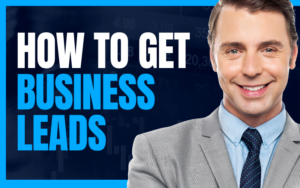Track your SEO progress with Google Analytics
SEO, or search engine optimization, is a crucial component of any successful online presence. It helps to promote your website and increase its visibility on search engine results pages (SERPs). However, tracking the progress of your SEO efforts can be difficult. That’s why using Google Analytics is such a great tool for understanding how your SEO strategies are performing. With Google Analytics, you can track your SEO progress, as well as analyze how visitors are interacting with your site. In this guide, we’ll show you how to track your SEO progress with Google Analytics, step-by-step. We’ll cover topics such as setting up the necessary tracking codes, creating custom reports, and analyzing key SEO metrics. By the end, you’ll have a better understanding of your SEO performance and be able to make the necessary changes to increase your visibility and rank higher on SERPs.
Setting Up Google Analytics
Before you can monitor and boost your SEO with Google Analytics, you need to set it up first. There are a couple of ways you can do this. The easiest option is to install the Google Analytics tracking code on your website. This will allow you to track every user who visits your site, helping you to understand how they interact with your content and where they drop off. There are two ways to do this – through a code snippet, or a tag. A code snippet is preferable if you have a smaller website that is hosted on a single domain. If you have a larger website whose content is hosted on different domains, then a tag is the way to go. It’s important to note that Google Analytics can only track a single website. If you have multiple websites and want to track them all, you will need to install the tracking code for each.
Creating a Custom Report
After you have installed the tracking code, you’ll need to set up a custom report. This will allow you to analyze the data and determine if your SEO efforts are succeeding or failing.
- To do this, head over to the admin section of Google Analytics.
- Once you are there, select “Custom Reports”
- from the “All reports” drop-down menu.
- From there, click “New Custom Report”, and select your website from the drop-down menu.
- Next, select “Time” from the “Columns” drop-down menu, and select “Date Ranges” from the “Groups” drop-down menu.
- Select the date range of your choice, and then select “Metrics”.
- This is where you decide which SEO metrics you want to analyze.
- Some of the most important metrics include “New Sessions” and “Bounce Rate”.
By analyzing these two metrics, you’ll be able to determine how many new visitors your website is receiving and how many are leaving without visiting another page.
Analyzing Key SEO Metrics
Now that you’ve set up a custom report, you can start analyzing your SEO progress. The first metric we’ll look at is “New Sessions”, otherwise known as the number of new visitors to your website. This metric is important because it tells you how many new people are finding you through various search engines and other online platforms. If this number is increasing over time, it means that you are successfully growing your SEO strategy. The next metric we’ll analyze is “Bounce Rate”. This metric refers to the amount of visitors who arrive at your website and leave without visiting another page. It’s important to have a low bounce rate because it shows Google that your website is relevant and trustworthy. When it comes to bounce rate, the lower the better. If your number is high, you’ll want to conduct further testing to understand why visitors aren’t engaging with your website.
Understanding Your Site Traffic
As you continue to track your SEO progress over time, you’ll notice that these two metrics will fluctuate. This is normal, and you should expect it. With that being said, you should also be aware of the trends in these metrics so you can make the necessary changes to improve your SEO performance. You should also pay attention to the other SEO metrics listed in your custom report. These metrics will also help you to understand how your website is performing, and where you can make changes to increase your SEO presence. Other SEO metrics to pay attention to include “New Conversions”, “Returning Visitors”, “New Visitor Over Time”, “Average Visit Duration”, and “Bounce Rate Over Time”. Each of these metrics has its own purpose, and together they will give you a complete picture of how your website is performing.
Tracking Your SEO Performance
As you continue to monitor your SEO progress over time, you’ll notice that some of your metrics will fluctuate up and down. That’s normal, as there are many external factors that could be affecting your SEO performance. External factors could include changes in Google’s algorithms, or the introduction of a new competitor into your industry. However, if your metrics are consistently trending in the wrong direction, it could indicate that your SEO strategy needs to be updated. For example, if you notice a decrease in new sessions over time, you might need to conduct more SEO outreach. You can also use Google Analytics to track your organic search traffic. This will allow you to see if your SEO efforts are paying off, and if you are seeing an increase in your SERPs.
Analyzing Organic Search Traffic
To track your organic search traffic, you’ll want to set up a custom report that monitors your Google Search console data. This data will provide you with information such as how many impressions your website received, and how many clicks your website received. It will also tell you how many of these clicks converted into actual sales. The more data you can collect and analyze, the more likely it is that you will succeed with SEO.
Measuring Conversion Rate
Another important SEO progress metric is your conversion rate. This refers to the number of people who visit your website and actually make a purchase. It’s important to have a high conversion rate, as this shows Google that your website has high-quality content that leads to sales. You can measure your conversion rate by setting up a Google Analytics “Goal”. This goal can be something as simple as clicking on an image or clicking on a link. Once you have set up this goal, Google will track how many people click on it, as well as how many people complete the goal. This will allow you to measure your conversion rate, as well as your click-through rate.
Comparing Traffic Sources
One thing to keep in mind as you are analyzing your SEO progress is that not every source of traffic will be valuable. This is especially true for social media platforms such as Facebook and Instagram, where businesses are likely to see low-quality traffic. This doesn’t mean that you should cut off these traffic sources, but you should be aware that they won’t help you to achieve high search engine rankings. Instead, it’s more beneficial to focus on acquiring high-quality traffic from sources such as Google, Bing, and Yahoo. Collecting as much data as possible will allow you to make informed decisions about your SEO strategy. It will also help you to understand what is working, and what isn’t.
Conclusion
As you can see, tracking your SEO progress is crucial if you want to succeed with SEO. It allows you to understand how well your SEO strategy is performing, and where you may need to make adjustments. With Google Analytics, you can track the performance of your website, as well as discover where your traffic originates from. With the help of Google Analytics, you can track your SEO progress and see how your SEO efforts are impacting your website.