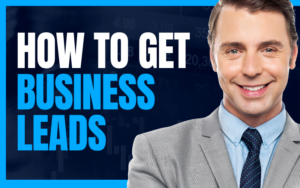In today’s digital age, having a restaurant website is no longer a luxury but a necessity. A website serves as an online representation of your restaurant and can help attract new customers, increase brand awareness, and even boost your revenue. However, building a restaurant website can be a daunting task, especially for those who are not tech-savvy. In this article, we will provide a step-by-step guide on how to make a restaurant website that stands out from the crowd.
Importance to Make a Restaurant Website
Before diving into the nitty-gritty of building a website, it’s essential to understand why having a website is crucial for your restaurant. First and foremost, a website provides an online presence for your restaurant, making it easily accessible to potential customers. It can also help improve your restaurant’s credibility and professionalism, especially if your website is well-designed and informative.
A website can also help you stay ahead of your competitors. In today’s digital age, most people turn to the internet to find information about restaurants, menus, reviews, and even to make reservations. By having a website, you can provide all this information in one place, making it easier for potential customers to choose your restaurant over others.
Finally, a website can help you increase your revenue. By incorporating online ordering and delivery options, you can attract customers who prefer to order food online, especially during the pandemic when people are hesitant to dine-in. You can also use your website to promote special offers, discounts, and events, thereby increasing your sales.
Understanding Your Target Audience
Before you start to make a restaurant website, it’s essential to understand your target audience. Who are your potential customers? What are their preferences and interests? By understanding your target audience, you can tailor your website’s design and content to meet their needs and expectations.
For instance, if your target audience is millennials, you may want to incorporate a modern and minimalist design with vibrant colors and high-quality imagery. If your target audience is families with kids, you may want to include a kid’s menu and family-friendly activities on your website.
You can also use your website to showcase your restaurant’s unique selling points. For example, if your restaurant specializes in vegan cuisine, you can highlight this on your website and include a separate vegan menu.
Creating a Website Plan
When you make a restaurant website, once you have a clear understanding of your target audience, it’s time to create a website plan. A website plan is a blueprint that outlines the structure, design, and content of your website. It should include the following:
- A sitemap that outlines the pages and subpages of your website
- A wireframe that shows the layout of your website
- A content plan that outlines the text, images, and videos for each page
- A timeline that outlines the deadlines for each stage of the website development process.
Creating a website plan can help you stay organized and ensure that your website meets your expectations and goals.
Choosing a Domain Name and Hosting Provider
Before you can start to make a restaurant website, you need to choose a domain name and a hosting provider. Your domain name is your website’s address, and it should be easy to remember and relevant to your restaurant’s name or niche. You can use domain name registrars like GoDaddy or Namecheap to search for available domain names.
Your hosting provider is the company that stores your website’s files and makes them accessible to the internet. Some popular hosting providers for restaurant websites include Bluehost, HostGator, and SiteGround.
When choosing a hosting provider, consider factors like uptime, speed, security, and customer support. You want a hosting provider that can ensure your website is always online, loads quickly, and is secure from hackers.
Selecting a Website Builder Platform
Once you have a domain name and hosting provider, it’s time to choose a website builder platform. A website builder platform is a software tool that allows you to start building a restaurant website without coding or technical skills. Some popular website builder platforms for restaurant websites include Wix, Squarespace, and WordPress.
When choosing the best website builder platform for you, consider factors like ease of use, design flexibility, and pricing. You want a platform that is easy to use and allows you to customize your website’s design and layout to meet your needs and preferences.
Designing Your Website
The design of your website is crucial as it can make or break the user experience. When designing your website, consider the following:
Layout
Your website’s layout should be easy to navigate and visually appealing. You want to ensure that your website’s design is consistent across all pages, and the content is well-organized. Consider using a grid layout with clear headings and subheadings.
Typography
The font you choose for your website can have a significant impact on the user experience. You want to choose a font that is easy to read and matches your restaurant’s brand and personality. Avoid using too many fonts and stick to one or two that complement each other.
Color Scheme
Colors can evoke emotions and set the tone for your website. Choose a color scheme that matches your restaurant’s brand and personality. Consider using a color palette generator to choose colors that complement each other.
Imagery
High-quality images can make your website more engaging and visually appealing. Use images that showcase your restaurant’s cuisine, ambiance, and staff. Avoid using generic stock photos and invest in professional photography if possible.
Creating a Menu Page
One of the essential pages on your website is your menu page. Your menu page should include your restaurant’s menu, prices, and any dietary information. Consider using images and descriptions to make your menu more appealing and informative. You can also include a PDF version of your menu for customers to download.
Adding Important Pages
In addition to your menu page, you should also include the following pages on your website:
About Us
Your about us page should provide information about your restaurant’s history, mission, and team. Use this page to showcase your restaurant’s unique selling points and personality.
Contact Us
Your contact us page should include your restaurant’s address, phone number, email address, and social media links. Consider using a contact form to make it easier for customers to reach out to you.
Reservation Page
If your restaurant accepts reservations, you should include a reservation page on your website. Use this page to provide information about your reservation policy, availability, and booking process.
Incorporating Customer Reviews and Testimonials
Customer reviews and testimonials can help build trust and credibility for your restaurant. Consider incorporating customer reviews and testimonials on your website, especially on your homepage and menu page. You can also use third-party review sites like Yelp and Google My Business to showcase your restaurant’s reviews.
Optimizing Your Site for Search Engines
Search engine optimization (SEO) involves optimizing your website’s content and structure to rank higher in search engine results pages (SERPs). By optimizing your website for SEO, you can attract more organic traffic to your website.
Some SEO best practices for restaurant websites include:
- Using relevant keywords in your content and meta tags
- Creating high-quality content that matches user intent
- Using descriptive alt tags for your images
- Optimizing your website’s structure and navigation.
Testing and Launching Your Website
Before launching your website, it’s essential to test it thoroughly to ensure that it works correctly and meets your expectations. Test your website on different devices and browsers to ensure that it’s responsive and compatible.
Once you’re satisfied with your website, it’s time to launch it. You can use website analytics tools like Google Analytics to track your website’s performance and make improvements over time.
Maintenance and Updates
Your website is not a set-it-and-forget-it tool but requires ongoing maintenance and updates. Regularly update your website’s content, images, and menu to keep it fresh and relevant. You should also regularly back up your website’s files and update your website’s software and plugins to ensure security and performance.
Conclusion
Making a restaurant website can be a challenging task, but by following this step-by-step guide, you can make a restaurant website that stands out from the crowd. Remember to focus on your target audience, plan your website carefully, and design it with user experience in mind. Incorporate important pages like your menu, about us, contact us, and reservation page, and don’t forget to optimize your website for search engines. With a well-designed website, you can attract more customers, increase your revenue, and stay ahead of your competitors.
Need help creating a restaurant website? Reach out today so we can create a custom action plan to bring your vision to life online.